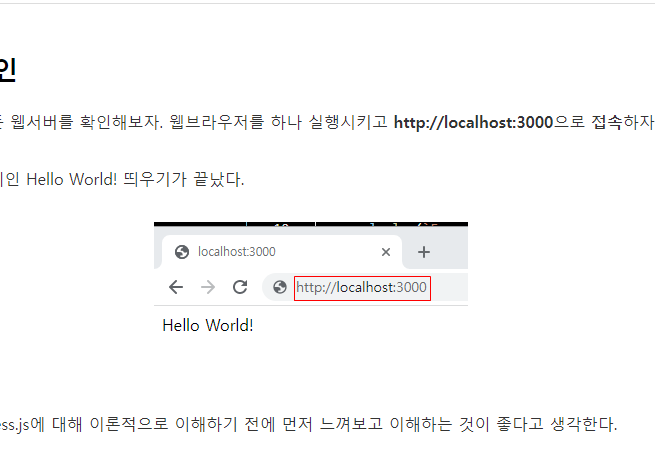There are 3 solutions for nvm errors in Windows environment. Install using scoop Check install path Run as administrator Install using scoop I don't know what the problem is, I just want to fix it. Then reinstall with scoop. Do the 3 steps below 1. Open "Windows PowerShell 2. Install "Scoop" using command Set-ExecutionPolicy RemoteSigned -scope CurrentUser $env:SCOOP = 'C:\Scoop' iex (new-object..